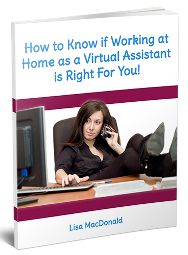4 Secrets to Creating Better PowerPoint Slide Shows
 Microsoft PowerPoint is a very versatile software program, and many business owners now use this powerful tool as a teaching aid for presentations in speaking events, workshops, meetings, webinars, videos, and more.
Microsoft PowerPoint is a very versatile software program, and many business owners now use this powerful tool as a teaching aid for presentations in speaking events, workshops, meetings, webinars, videos, and more.
At some point, you have probably seen either a live presentation or a webinar presented with PowerPoint slides, possibly complete with animation and graphics.
The ability to use PowerPoint in a presentation allows the presenter to highlight key points in their training or keynote, as well as keep the audience’s attention with interesting and quickly moving slides.
Because it has become so popular, a virtual assistant can benefit and profit from learning the various functions of PowerPoint to create customized and eye-catching slide shows for clients who require this service. That’s why it’s important to learn how to use it and become familiar with the software options before you’re ever asked to create a professional-looking slide show by a client or potential client. After you’ve been asked is not the time to learn.
Here are 4 important factors to keep in mind when creating PowerPoint slides:
1. Slides Should Only Highlight the Key Points
One of the biggest things to remember, whether you’re designing the PowerPoint for yourself or for a client, is to not let the PowerPoint slide show do all of the teaching for you, meaning that it should only highlight the key points, not be a script of the entire presentation. It’s a supplement meant to complement the presentation.
2. Use Lots of Bullet Points
You’ll want to use lots of brief bullet point lists throughout the presentation, as it is the job of the speaker to explain each one in more detail. Having too much text on the slides can contribute to the presentation becoming boring. You also don’t want the audience spending much time reading the slides, and you don’t want them paying more attention to the slides than to you.
3. Don’t Use the Timer Function
You may be aware that PowerPoint offers a timer function that allows the slides to change on their own at a set period of time. I don’t recommend using this unless a client specifically requests it. It can be a recipe for disaster if the speaker deviates from the planned speech or an audience member has questions that need to be answered, etc. Most speakers will encounter at least one delay in their presentation, so it’s just not a good idea to use this option.
4. Be Consistent
Make sure the style of the slides is consistent. Each slide should have the same template and theme colors. Use the same font throughout, and the same or similar font sizes for titles and main text. If you use animation, try to keep consistency in style with those as well. The last thing you want is a distracting, disjointed slideshow.
By learning how to use PowerPoint to effectively create captivating, custom slideshows for clients, you will become a valuable resource and asset in your client’s business, saving your client a lot of time and helping them to showcase their knowledge and expertise in a professional manner.
PowerPoint For Business
If you’re interested in learning PowerPoint For Business so you can begin offering this service to clients, or if you just want to brush up on your skills, you can sign up for my 75-minute video training class that will teach you how to create a design template, add and format text, insert screenshots and graphics, add transitions and animations, create a slide show, create a PowerPoint video, print the presentation, reuse the slides, and more.
You will also receive the PowerPoint for Business e-book guide, PowerPoint Quickstart Guide, and a bonus guide to help you convert Microsoft Word Documents to PowerPoint.